Compare commits
23 Commits
ec0851c6cd
...
main
| Author | SHA1 | Date | |
|---|---|---|---|
| ab7521e826 | |||
| fddcc6716f | |||
| 39ccbef31c | |||
| 41e87d2653 | |||
| 75574435d3 | |||
| 7cfc5150e8 | |||
| 5d4913a32d | |||
| 192e5f38f4 | |||
| 180eb849b2 | |||
| 582ba615e2 | |||
| 4f41d22d02 | |||
| ab18fc2e13 | |||
| fd8e0a5175 | |||
| 16ee189b50 | |||
| b5c4c69861 | |||
| 9fd6989757 | |||
| 2c84f9cbdc | |||
| 0f28da4eb0 | |||
| 58bf8d1657 | |||
| 3bd2c3542a | |||
| ab0c393ec3 | |||
|
|
e37f830e85 | ||
|
|
d02ecd4917 |
11
glpi/GLPI10/.env
Normal file
11
glpi/GLPI10/.env
Normal file
@@ -0,0 +1,11 @@
|
|||||||
|
TZ: Europe/Berlin
|
||||||
|
GLPI_LANG: de_DE
|
||||||
|
MARIADB_HOST: glpi-db
|
||||||
|
MARIADB_PORT: 3306
|
||||||
|
MARIADB_DATABASE: glpi
|
||||||
|
MARIADB_USER: glpi-user
|
||||||
|
MARIADB_PASSWORD: glpi-pass
|
||||||
|
MARIADB_ROOT_PASSWORD: glpi-root-pass
|
||||||
|
FQDN: it.ostrach.tld
|
||||||
|
ADMINEMAIL: user@foo.bar
|
||||||
|
ORGANIZATION: "My Organization"
|
||||||
BIN
glpi/GLPI10/GLPI-Agent-1.5-x64.msi
Normal file
BIN
glpi/GLPI10/GLPI-Agent-1.5-x64.msi
Normal file
Binary file not shown.
BIN
glpi/GLPI10/GLPI-Agent-1.5-x86.msi
Normal file
BIN
glpi/GLPI10/GLPI-Agent-1.5-x86.msi
Normal file
Binary file not shown.
3
glpi/GLPI10/console-wrapper.sh
Normal file
3
glpi/GLPI10/console-wrapper.sh
Normal file
@@ -0,0 +1,3 @@
|
|||||||
|
#!/bin/sh
|
||||||
|
|
||||||
|
docker compose exec glpi ./bin/console $1 $2 $3 $4 $5
|
||||||
49
glpi/GLPI10/docker-compose.yml
Normal file
49
glpi/GLPI10/docker-compose.yml
Normal file
@@ -0,0 +1,49 @@
|
|||||||
|
version: "3.5"
|
||||||
|
services:
|
||||||
|
mariadb:
|
||||||
|
image: mariadb:latest
|
||||||
|
container_name: glpi-db
|
||||||
|
restart: unless-stopped
|
||||||
|
volumes:
|
||||||
|
- ./volumes/mariadb:/var/lib/mysql:rw
|
||||||
|
environment:
|
||||||
|
MARIADB_DATABASE: ${MARIADB_DATABASE}
|
||||||
|
MARIADB_USER: ${MARIADB_USER}
|
||||||
|
MARIADB_PASSWORD: ${MARIADB_PASSWORD}
|
||||||
|
MARIADB_ROOT_PASSWORD: ${MARIADB_ROOT_PASSWORD}
|
||||||
|
TZ: ${TZ}
|
||||||
|
# ports:
|
||||||
|
# - 3306:3306
|
||||||
|
networks:
|
||||||
|
- glpi-backend
|
||||||
|
glpi:
|
||||||
|
image: ghcr.io/glpi-project/glpi-nightly:10.0-bugfixes
|
||||||
|
container_name: glpi-app
|
||||||
|
restart: unless-stopped
|
||||||
|
volumes:
|
||||||
|
- ./volumes/glpi-config:/var/glpi/config:rw
|
||||||
|
- ./volumes/glpi-files:/var/glpi/files:rw
|
||||||
|
- ./volumes/glpi-plugins:/var/www/glpi/plugins:rw
|
||||||
|
environment:
|
||||||
|
MARIADB_HOST: ${MARIADB_HOST}
|
||||||
|
MARIADB_PORT: ${MARIADB_PORT}
|
||||||
|
MARIADB_DATABASE: ${MARIADB_DATABASE}
|
||||||
|
MARIADB_USER: ${MARIADB_USER}
|
||||||
|
MARIADB_PASSWORD: ${MARIADB_PASSWORD}
|
||||||
|
GLPI_LANG: ${GLPI_LANG}
|
||||||
|
VERSION: "10.0"
|
||||||
|
PLUGINS: "all"
|
||||||
|
TIMEZONE: ${TZ}
|
||||||
|
FQDN: ${FQDN}
|
||||||
|
ADMINEMAIL: ${ADMINEMAIL}
|
||||||
|
ORGANIZATION: ${ORGANIZATION}
|
||||||
|
depends_on:
|
||||||
|
- mariadb
|
||||||
|
ports:
|
||||||
|
- 8075:80
|
||||||
|
networks:
|
||||||
|
- glpi-frontend
|
||||||
|
- glpi-backend
|
||||||
|
networks:
|
||||||
|
glpi-frontend:
|
||||||
|
glpi-backend:
|
||||||
BIN
glpi/GLPI10/glpi-10.0.10.tgz
Normal file
BIN
glpi/GLPI10/glpi-10.0.10.tgz
Normal file
Binary file not shown.
BIN
glpi/GLPI10/glpi-agent-1.5-x64.zip
Normal file
BIN
glpi/GLPI10/glpi-agent-1.5-x64.zip
Normal file
Binary file not shown.
BIN
glpi/GLPI10/glpi-agent-1.5-x86.zip
Normal file
BIN
glpi/GLPI10/glpi-agent-1.5-x86.zip
Normal file
Binary file not shown.
BIN
glpi/GLPI10/glpi-glpiinventory-1.3.4.tar.bz2
Normal file
BIN
glpi/GLPI10/glpi-glpiinventory-1.3.4.tar.bz2
Normal file
Binary file not shown.
BIN
glpi/fusioninventory-9.5+4.2.tar.bz2
Normal file
BIN
glpi/fusioninventory-9.5+4.2.tar.bz2
Normal file
Binary file not shown.
8
it-tools/docker-compose.yml
Normal file
8
it-tools/docker-compose.yml
Normal file
@@ -0,0 +1,8 @@
|
|||||||
|
version: '3.9'
|
||||||
|
services:
|
||||||
|
it-tools:
|
||||||
|
image: 'corentinth/it-tools:latest'
|
||||||
|
ports:
|
||||||
|
- '8010:80'
|
||||||
|
restart: unless-stopped
|
||||||
|
container_name: it-tools
|
||||||
1
ntop/.gitignore
vendored
Normal file
1
ntop/.gitignore
vendored
Normal file
@@ -0,0 +1 @@
|
|||||||
|
./volumes/**
|
||||||
29
ntop/docker-compose.yml
Normal file
29
ntop/docker-compose.yml
Normal file
@@ -0,0 +1,29 @@
|
|||||||
|
version: "3.9"
|
||||||
|
services:
|
||||||
|
nprobe_collector:
|
||||||
|
image: ntop/nprobe:stable
|
||||||
|
restart: always
|
||||||
|
network_mode: "host"
|
||||||
|
volumes:
|
||||||
|
- ./volumes/nprobe.license:/etc/nprobe.license:ro
|
||||||
|
command: ['nprobe', '--zmq', '"tcp://ntopng:5556"', '--interface', 'none', '-n', 'none', '--collector-port', '2055', '-T', '"@NTOPNG@"', '--collector-passthrough']
|
||||||
|
|
||||||
|
ntopng:
|
||||||
|
image: ntop/ntopng:latest
|
||||||
|
restart: always
|
||||||
|
network_mode: "host"
|
||||||
|
volumes:
|
||||||
|
- ./volumes/ntopng.license:/etc/ntopng.license:ro
|
||||||
|
command: ['--disable-login', '--interface', 'tcp://*:5556c', '-F', 'clickhouse'] # , '--insecure']
|
||||||
|
depends_on:
|
||||||
|
- clickhouse
|
||||||
|
- nprobe_collector
|
||||||
|
|
||||||
|
clickhouse:
|
||||||
|
image: clickhouse/clickhouse-server:latest
|
||||||
|
network_mode: "host"
|
||||||
|
restart: always
|
||||||
|
volumes:
|
||||||
|
- ./volumes/clickhouse_data:/var/lib/clickhouse
|
||||||
|
- ./volumes/clickhouse_logs:/var/log/clickhouse-server/
|
||||||
|
|
||||||
101
paperless-ngx/README.md
Normal file
101
paperless-ngx/README.md
Normal file
@@ -0,0 +1,101 @@
|
|||||||
|
|
||||||
|
<p align="center">
|
||||||
|
<img src="https://github.com/paperless-ngx/paperless-ngx/raw/main/resources/logo/web/png/Black%20logo%20-%20no%20background.png#gh-light-mode-only" width="50%" />
|
||||||
|
|
||||||
|
<!-- omit in toc -->
|
||||||
|
|
||||||
|
# Paperless-ngx
|
||||||
|
|
||||||
|
Paperless-ngx is a document management system that transforms your physical documents into a searchable online archive so you can keep, well, _less paper_.
|
||||||
|
|
||||||
|
Paperless-ngx forked from [paperless-ng](https://github.com/jonaswinkler/paperless-ng) to continue the great work and distribute responsibility of supporting and advancing the project among a team of people. [Consider joining us!](#community-support) Discussion of this transition can be found in issues
|
||||||
|
[#1599](https://github.com/jonaswinkler/paperless-ng/issues/1599) and [#1632](https://github.com/jonaswinkler/paperless-ng/issues/1632).
|
||||||
|
|
||||||
|
A demo is available at [demo.paperless-ngx.com](https://demo.paperless-ngx.com) using login `demo` / `demo`. _Note: demo content is reset frequently and confidential information should not be uploaded._
|
||||||
|
|
||||||
|
- [Features](#features)
|
||||||
|
- [Getting started](#getting-started)
|
||||||
|
- [Contributing](#contributing)
|
||||||
|
- [Community Support](#community-support)
|
||||||
|
- [Translation](#translation)
|
||||||
|
- [Feature Requests](#feature-requests)
|
||||||
|
- [Bugs](#bugs)
|
||||||
|
- [Affiliated Projects](#affiliated-projects)
|
||||||
|
- [Important Note](#important-note)
|
||||||
|
|
||||||
|
# Features
|
||||||
|
|
||||||
|
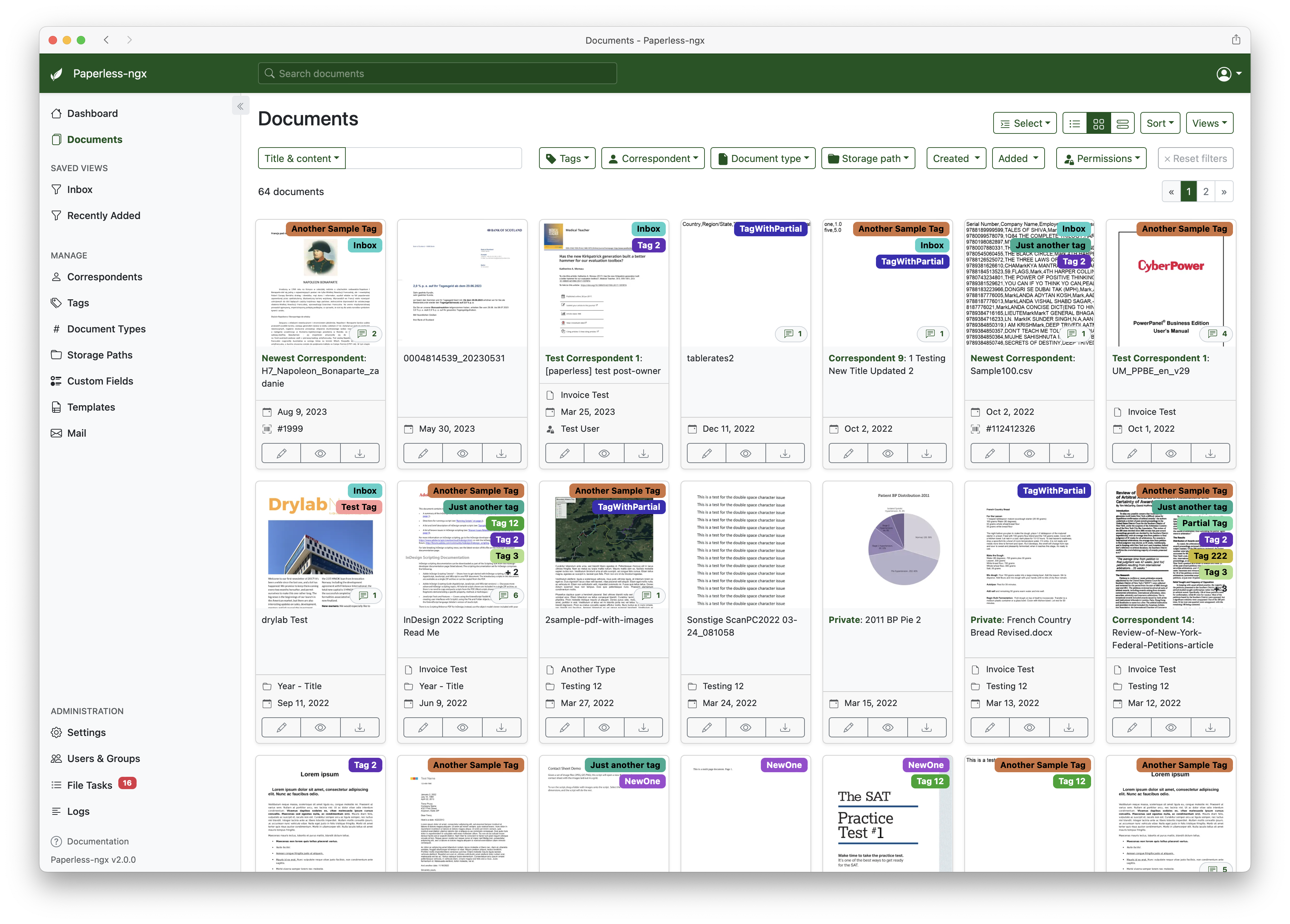
|
||||||
|

|
||||||
|
|
||||||
|
- Organize and index your scanned documents with tags, correspondents, types, and more.
|
||||||
|
- Performs OCR on your documents, adds selectable text to image only documents and adds tags, correspondents and document types to your documents.
|
||||||
|
- Supports PDF documents, images, plain text files, and Office documents (Word, Excel, Powerpoint, and LibreOffice equivalents).
|
||||||
|
- Office document support is optional and provided by Apache Tika (see [configuration](https://docs.paperless-ngx.com/configuration/#tika))
|
||||||
|
- Paperless stores your documents plain on disk. Filenames and folders are managed by paperless and their format can be configured freely.
|
||||||
|
- Single page application front end.
|
||||||
|
- Includes a dashboard that shows basic statistics and has document upload.
|
||||||
|
- Filtering by tags, correspondents, types, and more.
|
||||||
|
- Customizable views can be saved and displayed on the dashboard.
|
||||||
|
- Full text search helps you find what you need.
|
||||||
|
- Auto completion suggests relevant words from your documents.
|
||||||
|
- Results are sorted by relevance to your search query.
|
||||||
|
- Highlighting shows you which parts of the document matched the query.
|
||||||
|
- Searching for similar documents ("More like this")
|
||||||
|
- Email processing: Paperless adds documents from your email accounts.
|
||||||
|
- Configure multiple accounts and filters for each account.
|
||||||
|
- When adding documents from mail, paperless can move these mail to a new folder, mark them as read, flag them as important or delete them.
|
||||||
|
- Machine learning powered document matching.
|
||||||
|
- Paperless-ngx learns from your documents and will be able to automatically assign tags, correspondents and types to documents once you've stored a few documents in paperless.
|
||||||
|
- Optimized for multi core systems: Paperless-ngx consumes multiple documents in parallel.
|
||||||
|
- The integrated sanity checker makes sure that your document archive is in good health.
|
||||||
|
- [More screenshots are available in the documentation](https://docs.paperless-ngx.com/#screenshots).
|
||||||
|
|
||||||
|
# Getting started
|
||||||
|
|
||||||
|
The easiest way to deploy paperless is docker-compose. The files in the [`/docker/compose` directory](https://github.com/paperless-ngx/paperless-ngx/tree/main/docker/compose) are configured to pull the image from Github Packages.
|
||||||
|
|
||||||
|
If you'd like to jump right in, you can configure a docker-compose environment with our install script:
|
||||||
|
|
||||||
|
```bash
|
||||||
|
bash -c "$(curl -L https://raw.githubusercontent.com/paperless-ngx/paperless-ngx/main/install-paperless-ngx.sh)"
|
||||||
|
```
|
||||||
|
|
||||||
|
Alternatively, you can install the dependencies and setup apache and a database server yourself. The [documentation](https://docs.paperless-ngx.com/setup/#installation) has a step by step guide on how to do it.
|
||||||
|
|
||||||
|
Migrating from Paperless-ng is easy, just drop in the new docker image! See the [documentation on migrating](https://docs.paperless-ngx.com/setup/#migrating-to-paperless-ngx) for more details.
|
||||||
|
|
||||||
|
<!-- omit in toc -->
|
||||||
|
|
||||||
|
### Documentation
|
||||||
|
|
||||||
|
The documentation for Paperless-ngx is available at [https://docs.paperless-ngx.com](https://docs.paperless-ngx.com/).
|
||||||
|
|
||||||
|
# Contributing
|
||||||
|
|
||||||
|
If you feel like contributing to the project, please do! Bug fixes, enhancements, visual fixes etc. are always welcome. If you want to implement something big: Please start a discussion about that! The [documentation](https://docs.paperless-ngx.com/development/) has some basic information on how to get started.
|
||||||
|
|
||||||
|
## Community Support
|
||||||
|
|
||||||
|
People interested in continuing the work on paperless-ngx are encouraged to reach out here on github and in the [Matrix Room](https://matrix.to/#/#paperless:adnidor.de). If you would like to contribute to the project on an ongoing basis there are multiple [teams](https://github.com/orgs/paperless-ngx/people) (frontend, ci/cd, etc) that could use your help so please reach out!
|
||||||
|
|
||||||
|
## Translation
|
||||||
|
|
||||||
|
Paperless-ngx is available in many languages that are coordinated on Crowdin. If you want to help out by translating paperless-ngx into your language, please head over to https://crwd.in/paperless-ngx, and thank you! More details can be found in [CONTRIBUTING.md](https://github.com/paperless-ngx/paperless-ngx/blob/main/CONTRIBUTING.md#translating-paperless-ngx).
|
||||||
|
|
||||||
|
## Feature Requests
|
||||||
|
|
||||||
|
Feature requests can be submitted via [GitHub Discussions](https://github.com/paperless-ngx/paperless-ngx/discussions/categories/feature-requests), you can search for existing ideas, add your own and vote for the ones you care about.
|
||||||
|
|
||||||
|
## Bugs
|
||||||
|
|
||||||
|
For bugs please [open an issue](https://github.com/paperless-ngx/paperless-ngx/issues) or [start a discussion](https://github.com/paperless-ngx/paperless-ngx/discussions) if you have questions.
|
||||||
|
|
||||||
|
# Affiliated Projects
|
||||||
|
|
||||||
|
Please see [the wiki](https://github.com/paperless-ngx/paperless-ngx/wiki/Affiliated-Projects) for a user-maintained list of affiliated projects and software that is compatible with Paperless-ngx.
|
||||||
|
|
||||||
|
# Important Note
|
||||||
|
|
||||||
|
> Document scanners are typically used to scan sensitive documents like your social insurance number, tax records, invoices, etc. **Paperless-ngx should never be run on an untrusted host** because information is stored in clear text without encryption. No guarantees are made regarding security (but we do try!) and you use the app at your own risk.
|
||||||
|
> **The safest way to run Paperless-ngx is on a local server in your own home with backups in place**.
|
||||||
7
paperless-ngx/docker-compose.env
Normal file
7
paperless-ngx/docker-compose.env
Normal file
@@ -0,0 +1,7 @@
|
|||||||
|
PAPERLESS_URL=http://localhost:8000
|
||||||
|
USERMAP_UID=1000
|
||||||
|
USERMAP_GID=1000
|
||||||
|
PAPERLESS_TIME_ZONE=Europe/Berlin
|
||||||
|
PAPERLESS_OCR_LANGUAGE=deu
|
||||||
|
PAPERLESS_SECRET_KEY=3f4Xd1AtwjkfkQyc5QgokOG7AbFCc5mvt1lAj0iFsYH6s7VOMraoaseJiHMI5WXT
|
||||||
|
PAPERLESS_OCR_LANGUAGES="deu eng fra ita spa"
|
||||||
59
paperless-ngx/docker-compose.sqlite.yml
Normal file
59
paperless-ngx/docker-compose.sqlite.yml
Normal file
@@ -0,0 +1,59 @@
|
|||||||
|
# docker-compose file for running paperless from the Docker Hub.
|
||||||
|
# This file contains everything paperless needs to run.
|
||||||
|
# Paperless supports amd64, arm and arm64 hardware.
|
||||||
|
#
|
||||||
|
# All compose files of paperless configure paperless in the following way:
|
||||||
|
#
|
||||||
|
# - Paperless is (re)started on system boot, if it was running before shutdown.
|
||||||
|
# - Docker volumes for storing data are managed by Docker.
|
||||||
|
# - Folders for importing and exporting files are created in the same directory
|
||||||
|
# as this file and mounted to the correct folders inside the container.
|
||||||
|
# - Paperless listens on port 8000.
|
||||||
|
#
|
||||||
|
# SQLite is used as the database. The SQLite file is stored in the data volume.
|
||||||
|
#
|
||||||
|
# To install and update paperless with this file, do the following:
|
||||||
|
#
|
||||||
|
# - Copy this file as 'docker-compose.yml' and the files 'docker-compose.env'
|
||||||
|
# and '.env' into a folder.
|
||||||
|
# - Run 'docker-compose pull'.
|
||||||
|
# - Run 'docker-compose run --rm webserver createsuperuser' to create a user.
|
||||||
|
# - Run 'docker-compose up -d'.
|
||||||
|
#
|
||||||
|
# For more extensive installation and update instructions, refer to the
|
||||||
|
# documentation.
|
||||||
|
|
||||||
|
version: "3.4"
|
||||||
|
services:
|
||||||
|
broker:
|
||||||
|
image: docker.io/library/redis:7
|
||||||
|
restart: unless-stopped
|
||||||
|
volumes:
|
||||||
|
- redisdata:/data
|
||||||
|
|
||||||
|
webserver:
|
||||||
|
image: ghcr.io/paperless-ngx/paperless-ngx:latest
|
||||||
|
restart: unless-stopped
|
||||||
|
depends_on:
|
||||||
|
- broker
|
||||||
|
ports:
|
||||||
|
- "8000:8000"
|
||||||
|
healthcheck:
|
||||||
|
test: ["CMD", "curl", "-fs", "-S", "--max-time", "2", "http://localhost:8000"]
|
||||||
|
interval: 30s
|
||||||
|
timeout: 10s
|
||||||
|
retries: 5
|
||||||
|
volumes:
|
||||||
|
- data:/usr/src/paperless/data
|
||||||
|
- media:/usr/src/paperless/media
|
||||||
|
- ./export:/usr/src/paperless/export
|
||||||
|
- ./consume:/usr/src/paperless/consume
|
||||||
|
env_file: docker-compose.env
|
||||||
|
environment:
|
||||||
|
PAPERLESS_REDIS: redis://broker:6379
|
||||||
|
|
||||||
|
|
||||||
|
volumes:
|
||||||
|
data:
|
||||||
|
media:
|
||||||
|
redisdata:
|
||||||
81
paperless-ngx/docker-compose.yml
Normal file
81
paperless-ngx/docker-compose.yml
Normal file
@@ -0,0 +1,81 @@
|
|||||||
|
# docker-compose file for running paperless from the Docker Hub.
|
||||||
|
# This file contains everything paperless needs to run.
|
||||||
|
# Paperless supports amd64, arm and arm64 hardware.
|
||||||
|
#
|
||||||
|
# All compose files of paperless configure paperless in the following way:
|
||||||
|
#
|
||||||
|
# - Paperless is (re)started on system boot, if it was running before shutdown.
|
||||||
|
# - Docker volumes for storing data are managed by Docker.
|
||||||
|
# - Folders for importing and exporting files are created in the same directory
|
||||||
|
# as this file and mounted to the correct folders inside the container.
|
||||||
|
# - Paperless listens on port 8000.
|
||||||
|
#
|
||||||
|
# In addition to that, this docker-compose file adds the following optional
|
||||||
|
# configurations:
|
||||||
|
#
|
||||||
|
# - Instead of SQLite (default), MariaDB is used as the database server.
|
||||||
|
#
|
||||||
|
# To install and update paperless with this file, do the following:
|
||||||
|
#
|
||||||
|
# - Copy this file as 'docker-compose.yml' and the files 'docker-compose.env'
|
||||||
|
# and '.env' into a folder.
|
||||||
|
# - Run 'docker-compose pull'.
|
||||||
|
# - Run 'docker-compose run --rm webserver createsuperuser' to create a user.
|
||||||
|
# - Run 'docker-compose up -d'.
|
||||||
|
#
|
||||||
|
# For more extensive installation and update instructions, refer to the
|
||||||
|
# documentation.
|
||||||
|
|
||||||
|
version: "3.4"
|
||||||
|
services:
|
||||||
|
broker:
|
||||||
|
image: docker.io/library/redis:7
|
||||||
|
restart: unless-stopped
|
||||||
|
volumes:
|
||||||
|
- redisdata:/data
|
||||||
|
|
||||||
|
db:
|
||||||
|
image: docker.io/library/mariadb:10
|
||||||
|
restart: unless-stopped
|
||||||
|
volumes:
|
||||||
|
- dbdata:/var/lib/mysql
|
||||||
|
environment:
|
||||||
|
MARIADB_HOST: paperless
|
||||||
|
MARIADB_DATABASE: paperless
|
||||||
|
MARIADB_USER: paperless
|
||||||
|
MARIADB_PASSWORD: paperless
|
||||||
|
MARIADB_ROOT_PASSWORD: paperless
|
||||||
|
|
||||||
|
webserver:
|
||||||
|
image: ghcr.io/paperless-ngx/paperless-ngx:latest
|
||||||
|
restart: unless-stopped
|
||||||
|
depends_on:
|
||||||
|
- db
|
||||||
|
- broker
|
||||||
|
ports:
|
||||||
|
- "8000:8000"
|
||||||
|
healthcheck:
|
||||||
|
test: ["CMD", "curl", "-f", "http://localhost:8000"]
|
||||||
|
interval: 30s
|
||||||
|
timeout: 10s
|
||||||
|
retries: 5
|
||||||
|
volumes:
|
||||||
|
- data:/usr/src/paperless/data
|
||||||
|
- media:/usr/src/paperless/media
|
||||||
|
- ./export:/usr/src/paperless/export
|
||||||
|
- ./consume:/usr/src/paperless/consume
|
||||||
|
env_file: docker-compose.env
|
||||||
|
environment:
|
||||||
|
PAPERLESS_REDIS: redis://broker:6379
|
||||||
|
PAPERLESS_DBENGINE: mariadb
|
||||||
|
PAPERLESS_DBHOST: db
|
||||||
|
PAPERLESS_DBUSER: paperless # only needed if non-default username
|
||||||
|
PAPERLESS_DBPASS: paperless # only needed if non-default password
|
||||||
|
PAPERLESS_DBPORT: 3306
|
||||||
|
|
||||||
|
|
||||||
|
volumes:
|
||||||
|
data:
|
||||||
|
media:
|
||||||
|
dbdata:
|
||||||
|
redisdata:
|
||||||
1
peppermint/.gitignore
vendored
Normal file
1
peppermint/.gitignore
vendored
Normal file
@@ -0,0 +1 @@
|
|||||||
|
./volumes/**
|
||||||
31
peppermint/docker-compose.yml
Normal file
31
peppermint/docker-compose.yml
Normal file
@@ -0,0 +1,31 @@
|
|||||||
|
version: "3.1"
|
||||||
|
|
||||||
|
services:
|
||||||
|
postgres:
|
||||||
|
container_name: ppmint-db
|
||||||
|
image: postgres:latest
|
||||||
|
restart: always
|
||||||
|
volumes:
|
||||||
|
- ./volumes/db:/data/db
|
||||||
|
environment:
|
||||||
|
POSTGRES_USER: peppermint
|
||||||
|
POSTGRES_PASSWORD: 1234
|
||||||
|
POSTGRES_DB: peppermint
|
||||||
|
|
||||||
|
client:
|
||||||
|
container_name: ppmint
|
||||||
|
image: pepperlabs/peppermint:latest
|
||||||
|
ports:
|
||||||
|
- 5000:5000
|
||||||
|
restart: on-failure
|
||||||
|
depends_on:
|
||||||
|
- postgres
|
||||||
|
environment:
|
||||||
|
PORT: 5000
|
||||||
|
DB_USERNAME: peppermint
|
||||||
|
DB_PASSWORD: 1234
|
||||||
|
DB_HOST: 'ppmint-db'
|
||||||
|
BASE_URL: "http://itmgmt.ostrach.tld:5000/"
|
||||||
|
|
||||||
|
# Login: admin@admin.com / 1234
|
||||||
|
|
||||||
111
proxy/README.md
Normal file
111
proxy/README.md
Normal file
@@ -0,0 +1,111 @@
|
|||||||
|
<p align="center">
|
||||||
|
<img src="https://nginxproxymanager.com/github.png">
|
||||||
|
<br><br>
|
||||||
|
<img src="https://img.shields.io/badge/version-2.10.3-green.svg?style=for-the-badge">
|
||||||
|
<a href="https://hub.docker.com/repository/docker/jc21/nginx-proxy-manager">
|
||||||
|
<img src="https://img.shields.io/docker/stars/jc21/nginx-proxy-manager.svg?style=for-the-badge">
|
||||||
|
</a>
|
||||||
|
<a href="https://hub.docker.com/repository/docker/jc21/nginx-proxy-manager">
|
||||||
|
<img src="https://img.shields.io/docker/pulls/jc21/nginx-proxy-manager.svg?style=for-the-badge">
|
||||||
|
</a>
|
||||||
|
</p>
|
||||||
|
|
||||||
|
This project comes as a pre-built docker image that enables you to easily forward to your websites
|
||||||
|
running at home or otherwise, including free SSL, without having to know too much about Nginx or Letsencrypt.
|
||||||
|
|
||||||
|
- [Quick Setup](#quick-setup)
|
||||||
|
- [Full Setup](https://nginxproxymanager.com/setup/)
|
||||||
|
- [Screenshots](https://nginxproxymanager.com/screenshots/)
|
||||||
|
|
||||||
|
## Project Goal
|
||||||
|
|
||||||
|
I created this project to fill a personal need to provide users with a easy way to accomplish reverse
|
||||||
|
proxying hosts with SSL termination and it had to be so easy that a monkey could do it. This goal hasn't changed.
|
||||||
|
While there might be advanced options they are optional and the project should be as simple as possible
|
||||||
|
so that the barrier for entry here is low.
|
||||||
|
|
||||||
|
<a href="https://www.buymeacoffee.com/jc21" target="_blank"><img src="http://public.jc21.com/github/by-me-a-coffee.png" alt="Buy Me A Coffee" style="height: 51px !important;width: 217px !important;" ></a>
|
||||||
|
|
||||||
|
|
||||||
|
## Features
|
||||||
|
|
||||||
|
- Beautiful and Secure Admin Interface based on [Tabler](https://tabler.github.io/)
|
||||||
|
- Easily create forwarding domains, redirections, streams and 404 hosts without knowing anything about Nginx
|
||||||
|
- Free SSL using Let's Encrypt or provide your own custom SSL certificates
|
||||||
|
- Access Lists and basic HTTP Authentication for your hosts
|
||||||
|
- Advanced Nginx configuration available for super users
|
||||||
|
- User management, permissions and audit log
|
||||||
|
|
||||||
|
|
||||||
|
## Hosting your home network
|
||||||
|
|
||||||
|
I won't go in to too much detail here but here are the basics for someone new to this self-hosted world.
|
||||||
|
|
||||||
|
1. Your home router will have a Port Forwarding section somewhere. Log in and find it
|
||||||
|
2. Add port forwarding for port 80 and 443 to the server hosting this project
|
||||||
|
3. Configure your domain name details to point to your home, either with a static ip or a service like DuckDNS or [Amazon Route53](https://github.com/jc21/route53-ddns)
|
||||||
|
4. Use the Nginx Proxy Manager as your gateway to forward to your other web based services
|
||||||
|
|
||||||
|
## Quick Setup
|
||||||
|
|
||||||
|
1. Install Docker and Docker-Compose
|
||||||
|
|
||||||
|
- [Docker Install documentation](https://docs.docker.com/install/)
|
||||||
|
- [Docker-Compose Install documentation](https://docs.docker.com/compose/install/)
|
||||||
|
|
||||||
|
2. Create a docker-compose.yml file similar to this:
|
||||||
|
|
||||||
|
```yml
|
||||||
|
version: '3.8'
|
||||||
|
services:
|
||||||
|
app:
|
||||||
|
image: 'jc21/nginx-proxy-manager:latest'
|
||||||
|
restart: unless-stopped
|
||||||
|
ports:
|
||||||
|
- '80:80'
|
||||||
|
- '81:81'
|
||||||
|
- '443:443'
|
||||||
|
volumes:
|
||||||
|
- ./data:/data
|
||||||
|
- ./letsencrypt:/etc/letsencrypt
|
||||||
|
```
|
||||||
|
|
||||||
|
This is the bare minimum configuration required. See the [documentation](https://nginxproxymanager.com/setup/) for more.
|
||||||
|
|
||||||
|
3. Bring up your stack by running
|
||||||
|
|
||||||
|
```bash
|
||||||
|
docker-compose up -d
|
||||||
|
|
||||||
|
# If using docker-compose-plugin
|
||||||
|
docker compose up -d
|
||||||
|
|
||||||
|
```
|
||||||
|
|
||||||
|
4. Log in to the Admin UI
|
||||||
|
|
||||||
|
When your docker container is running, connect to it on port `81` for the admin interface.
|
||||||
|
Sometimes this can take a little bit because of the entropy of keys.
|
||||||
|
|
||||||
|
[http://127.0.0.1:81](http://127.0.0.1:81)
|
||||||
|
|
||||||
|
Default Admin User:
|
||||||
|
```
|
||||||
|
Email: admin@example.com
|
||||||
|
Password: changeme
|
||||||
|
```
|
||||||
|
|
||||||
|
Immediately after logging in with this default user you will be asked to modify your details and change your password.
|
||||||
|
|
||||||
|
|
||||||
|
## Contributors
|
||||||
|
|
||||||
|
Special thanks to [all of our contributors](https://github.com/NginxProxyManager/nginx-proxy-manager/graphs/contributors).
|
||||||
|
|
||||||
|
|
||||||
|
## Getting Support
|
||||||
|
|
||||||
|
1. [Found a bug?](https://github.com/NginxProxyManager/nginx-proxy-manager/issues)
|
||||||
|
2. [Discussions](https://github.com/NginxProxyManager/nginx-proxy-manager/discussions)
|
||||||
|
3. [Development Gitter](https://gitter.im/nginx-proxy-manager/community)
|
||||||
|
4. [Reddit](https://reddit.com/r/nginxproxymanager)
|
||||||
13
proxy/docker-compose.yml
Normal file
13
proxy/docker-compose.yml
Normal file
@@ -0,0 +1,13 @@
|
|||||||
|
version: '3.8'
|
||||||
|
services:
|
||||||
|
app:
|
||||||
|
image: 'jc21/nginx-proxy-manager:latest'
|
||||||
|
# network_mode: "host"
|
||||||
|
restart: unless-stopped
|
||||||
|
ports:
|
||||||
|
- '80:80'
|
||||||
|
- '81:81'
|
||||||
|
- '443:443'
|
||||||
|
volumes:
|
||||||
|
- ./data:/data
|
||||||
|
- ./letsencrypt:/etc/letsencrypt
|
||||||
5
proxy/generate_selfsigned_cert.sh
Normal file
5
proxy/generate_selfsigned_cert.sh
Normal file
@@ -0,0 +1,5 @@
|
|||||||
|
#!/bin/sh
|
||||||
|
|
||||||
|
openssl req -x509 -newkey rsa:4096 -keyout key.pem -out cert.pem -sha256 -days 3650 -nodes \
|
||||||
|
-subj "/C=XX/ST=Bayern/L=Musterstadt/O=Organisation/OU=Development/CN=SelfSigned" \
|
||||||
|
-addext "subjectAltName=DNS:*.example.com"
|
||||||
22
stirling-pdf/docker-compose.yml
Normal file
22
stirling-pdf/docker-compose.yml
Normal file
@@ -0,0 +1,22 @@
|
|||||||
|
version: '3.9'
|
||||||
|
services:
|
||||||
|
stirling-pdf:
|
||||||
|
container_name: Stirling-PDF
|
||||||
|
image: frooodle/s-pdf
|
||||||
|
mem_limit: 2g
|
||||||
|
cpu_shares: 768
|
||||||
|
security_opt:
|
||||||
|
- no-new-privileges:true
|
||||||
|
ports:
|
||||||
|
- 8020:8080
|
||||||
|
volumes:
|
||||||
|
- ./volume/data:/usr/share/tesseract-ocr/4.00/tessdata:rw # Required for extra OCR languages
|
||||||
|
- ./volume/config:/configs:rw
|
||||||
|
environment:
|
||||||
|
APP_LOCALE: de_DE # or fr_FR or de_DE
|
||||||
|
APP_HOME_NAME: Stirling PDF
|
||||||
|
APP_HOME_DESCRIPTION: Stirling PDF
|
||||||
|
APP_NAVBAR_NAME: Stirling PDF
|
||||||
|
APP_ROOT_PATH: /pdf
|
||||||
|
# ALLOW_GOOGLE_VISABILITY: true # or false
|
||||||
|
restart: on-failure:5
|
||||||
Reference in New Issue
Block a user