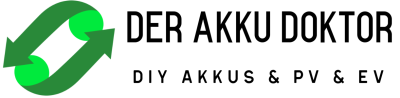Bumps [fastapi-cli](https://github.com/fastapi/fastapi-cli) from 0.0.13 to 0.0.14. - [Release notes](https://github.com/fastapi/fastapi-cli/releases) - [Changelog](https://github.com/fastapi/fastapi-cli/blob/main/release-notes.md) - [Commits](https://github.com/fastapi/fastapi-cli/compare/0.0.13...0.0.14) --- updated-dependencies: - dependency-name: fastapi-cli dependency-version: 0.0.14 dependency-type: direct:production update-type: version-update:semver-patch ... Signed-off-by: dependabot[bot] <support@github.com> Co-authored-by: dependabot[bot] <49699333+dependabot[bot]@users.noreply.github.com>
Build optimized energy management plans for your home automation
AkkudoktorEOS is a comprehensive solution for simulating and optimizing energy systems based on renewable sources. Optimize your photovoltaic systems, battery storage, load management, and electric vehicles while considering real-time electricity pricing.
Why use AkkudoktorEOS?
AkkudoktorEOS can be used to build energy management plans that are optimized for your specific setup of PV system, battery, electric vehicle, household load and electricity pricing. It can be integrated into home automation systems such as NodeRED, Home Assistant, EVCC.
🏘️ Community
We are an open-source community-driven project and we love to hear from you. Here are some ways to get involved:
-
GitHub Issue Tracker: discuss ideas and features, and report bugs.
-
Akkudoktor Forum: get direct suppport from the cummunity.
What do people build with AkkudoktorEOS
The community uses AkkudoktorEOS to minimize grid energy consumption and to maximize the revenue from grid energy feed in with their home automation system.
- Andreas Schmitz, the Akkudoktor, uses EOS integrated in his NodeRED home automation system for OpenSource Energieoptimierung.
- Jörg, meintechblog, uses EOS for day-ahead optimization for time-variable energy prices. See: So installiere ich EOS von Andreas Schmitz
Why not use AkkudoktorEOS?
AkkudoktorEOS does not control your home automation assets. It must be integrated into a home automation system. If you do not use a home automation system or you feel uncomfortable with the configuration effort needed for the integration you should better use other solutions.
Quick Start
Run EOS with Docker (access dashboard at http://localhost:8504):
docker run -d \
--name akkudoktoreos \
-p 8503:8503 \
-p 8504:8504 \
-e OPENBLAS_NUM_THREADS=1 \
-e OMP_NUM_THREADS=1 \
-e MKL_NUM_THREADS=1 \
-e EOS_SERVER__HOST=0.0.0.0 \
-e EOS_SERVER__EOSDASH_HOST=0.0.0.0 \
-e EOS_SERVER__EOSDASH_PORT=8504 \
--ulimit nproc=65535:65535 \
--ulimit nofile=65535:65535 \
--security-opt seccomp=unconfined \
akkudoktor/eos:latest
System Requirements
- Python: 3.11 or higher
- Architecture: amd64, aarch64 (armv8)
- OS: Linux, Windows, macOS
Note
: Other architectures (armv6, armv7) require manual compilation of dependencies with Rust and GCC.
Installation
Docker (Recommended)
docker pull akkudoktor/eos:latest
docker compose up -d
Access the API at http://localhost:8503 (docs at http://localhost:8503/docs)
From Source
git clone https://github.com/Akkudoktor-EOS/EOS.git
cd EOS
Linux:
python -m venv .venv
.venv/bin/pip install -r requirements.txt
.venv/bin/pip install -e .
.venv/bin/python -m akkudoktoreos.server.eos
Windows:
python -m venv .venv
.venv\Scripts\pip install -r requirements.txt
.venv\Scripts\pip install -e .
.venv\Scripts\python -m akkudoktoreos.server.eos
Configuration
EOS uses EOS.config.json for configuration. If the file doesn't exist, a default configuration is
created automatically.
Custom Configuration Directory
export EOS_DIR=/path/to/your/config
Configuration Methods
- EOSdash (Recommended) - Web interface at
http://localhost:8504 - Manual - Edit
EOS.config.jsondirectly - API - Use the Server API
See the documentation for all configuration options.
Port Configuration
Default ports: 8503 (API), 8504 (Dashboard)
If running on shared systems (e.g., Synology NAS), these ports may conflict with system services. Reconfigure port mappings as needed:
docker run -p 8505:8503 -p 8506:8504 ...
API Documentation
Interactive API docs available at:
- Swagger UI:
http://localhost:8503/docs - OpenAPI Spec: View Online
Resources
Contributing
We welcome contributions! See CONTRIBUTING for guidelines.
License
This project is licensed under the Apache License 2.0 - see the LICENSE file for details.