mirror of
https://github.com/MacRimi/ProxMenux.git
synced 2025-06-28 20:26:53 +00:00
84 lines
2.4 KiB
Markdown
84 lines
2.4 KiB
Markdown
---
|
|
title: "Install Kodi in an LXC and Connect it to a Monitor/TV Using GPU Acceleration"
|
|
description: "Install Kodi in an LXC container on Proxmox, utilize GPU acceleration, and connect it to your TV, turning your Proxmox server into an all-in-one media center."
|
|
---
|
|
|
|
|
|
|
|
We'll use the script created by user [mrrudy](https://github.com/mrrudy).
|
|
|
|
To be able to use a keyboard, mouse, or any USB controller after installation, we must install the container with privileges.
|
|
|
|
```bash
|
|
bash -c "$(wget -qLO - https://raw.githubusercontent.com/mrrudy/proxmoxHelper/main/ct/kodi-v1.sh)"
|
|
```
|
|
|
|
Be patient, it takes time to install.
|
|
Access to tty7 means we can now connect our monitor or TV.
|
|
|
|
### Keyboard, Mouse, or USB Controller
|
|
|
|
The keyboard, mouse, or USB controllers are /dev/input devices. To add them to the LXC, we need to know their code:
|
|
|
|
```bash
|
|
ls -l /dev/input
|
|
```
|
|
|
|
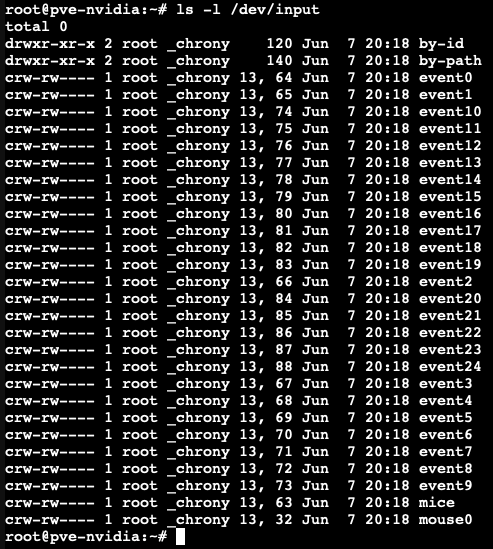
|
|
|
|
In my case, the code is 13.
|
|
|
|
We add to our LXC configuration:
|
|
For example, 102 is the id of my Kodi container
|
|
|
|
```bash
|
|
nano /etc/pve/lxc/102.conf
|
|
```
|
|
|
|
Add these lines:
|
|
|
|
```
|
|
lxc.cgroup2.devices.allow = c 13:* rwm
|
|
lxc.mount.entry: /dev/input dev/input none bind,optional,create=dir
|
|
```
|
|
|
|
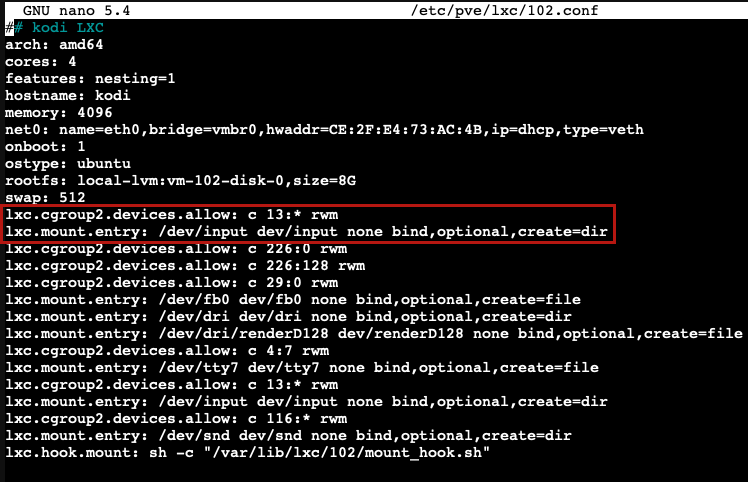
|
|
|
|
When we're done, we restart Proxmox:
|
|
|
|
```bash
|
|
reboot
|
|
```
|
|
|
|
### Updating Kodi
|
|
|
|
Inside the container's console:
|
|
|
|
```bash
|
|
sudo add-apt-repository ppa:team-xbmc/ppa
|
|
```
|
|
|
|
```bash
|
|
sudo apt install kodi kodi-bin
|
|
```
|
|
|
|
When it's finished, we restart, and when it boots up, we'll have Kodi updated.
|
|
|
|
### Images
|
|
|
|
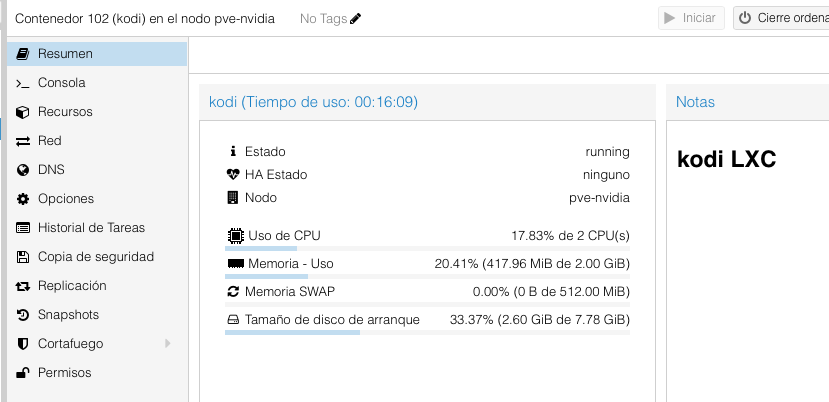
|
|
|
|
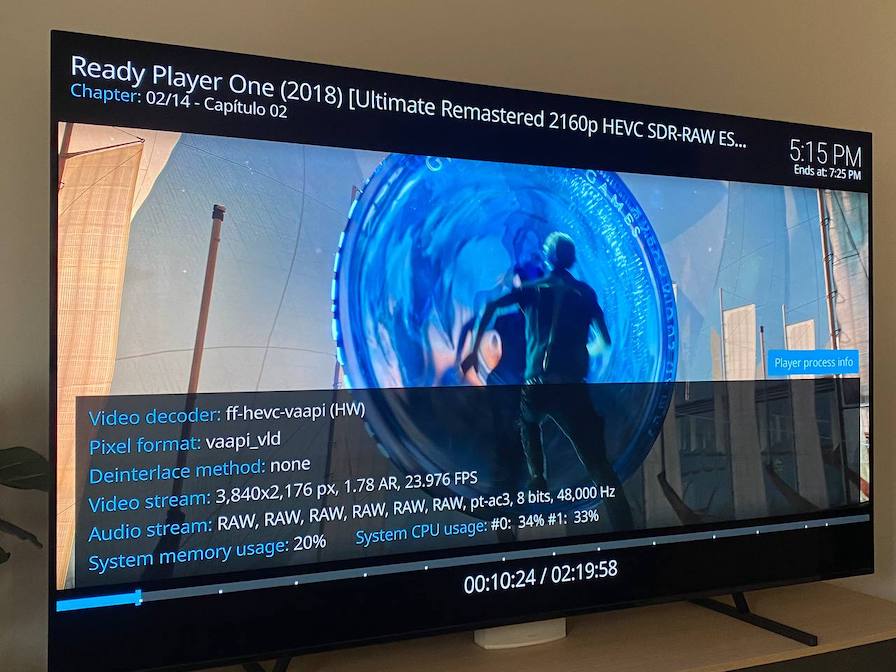
|
|
|
|
We can learn more about configuring an LXC with Intel GPU on [Konpat's blog](https://blog.konpat.me/dev/2019/03/11/setting-up-lxc-for-intel-gpu-proxmox.html).
|
|
|
|
|
|
|
|
<div style="display: flex; justify-content: center; align-items: center;">
|
|
<a href="https://ko-fi.com/G2G313ECAN" target="_blank" style="display: flex; align-items: center; text-decoration: none;">
|
|
<img src="https://raw.githubusercontent.com/MacRimi/HWEncoderX/main/images/kofi.png" alt="Support me on Ko-fi" style="width:175px; margin-right:65px;"/>
|
|
</a>
|
|
</div>
|
|
|
|
If you found this tutorial helpful and useful, you can buy me a Ko-fi! Thank you! 😊
|