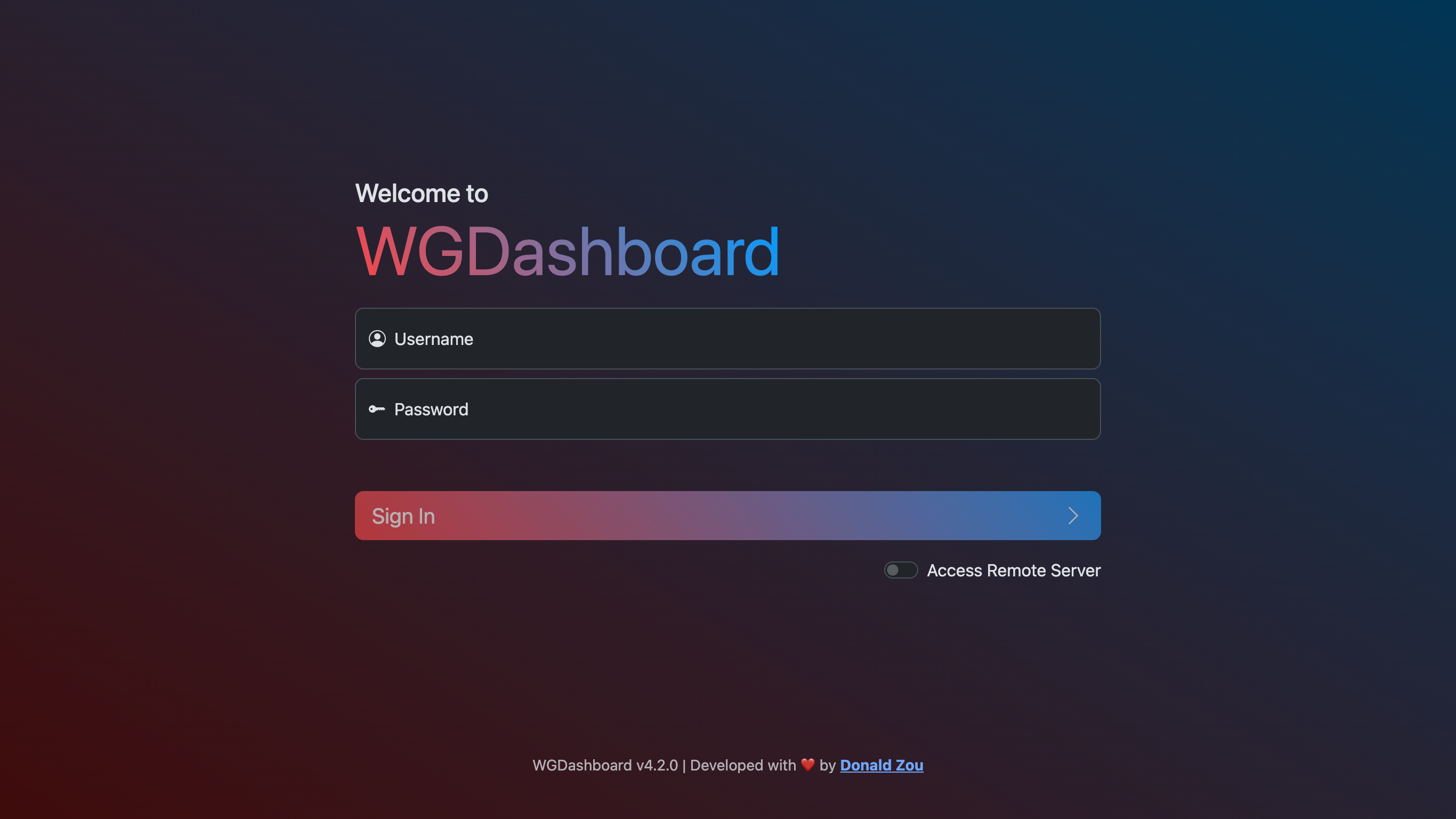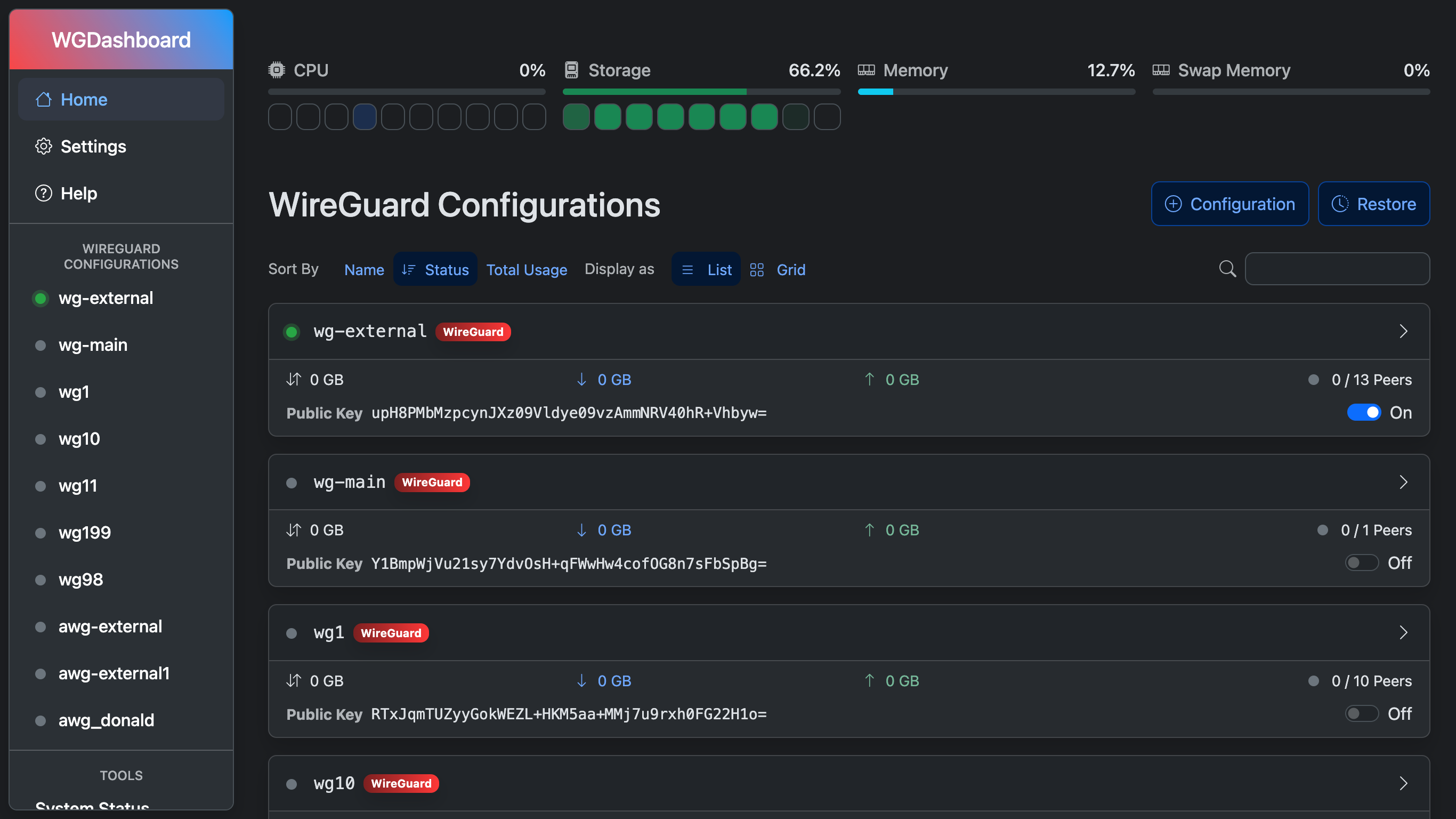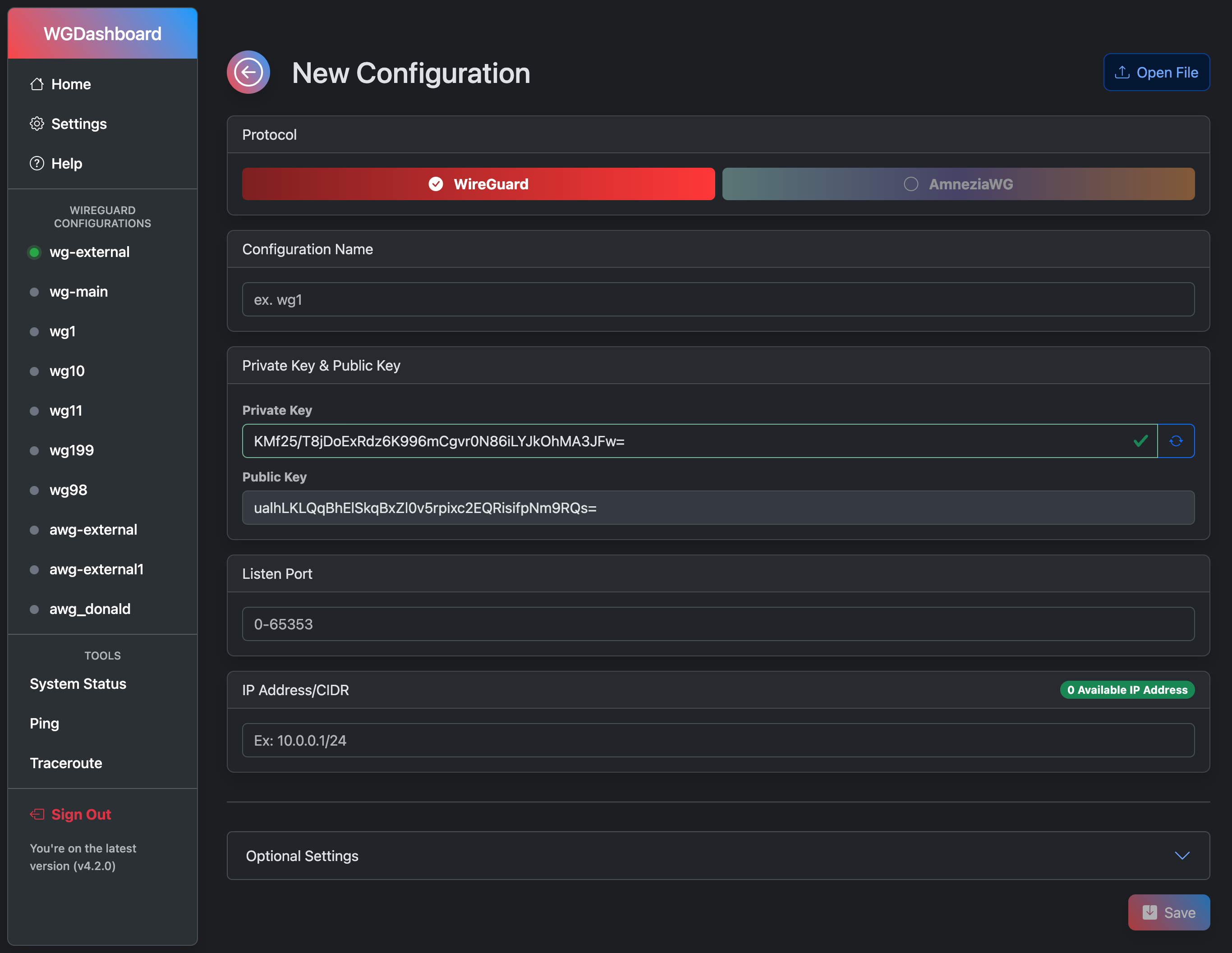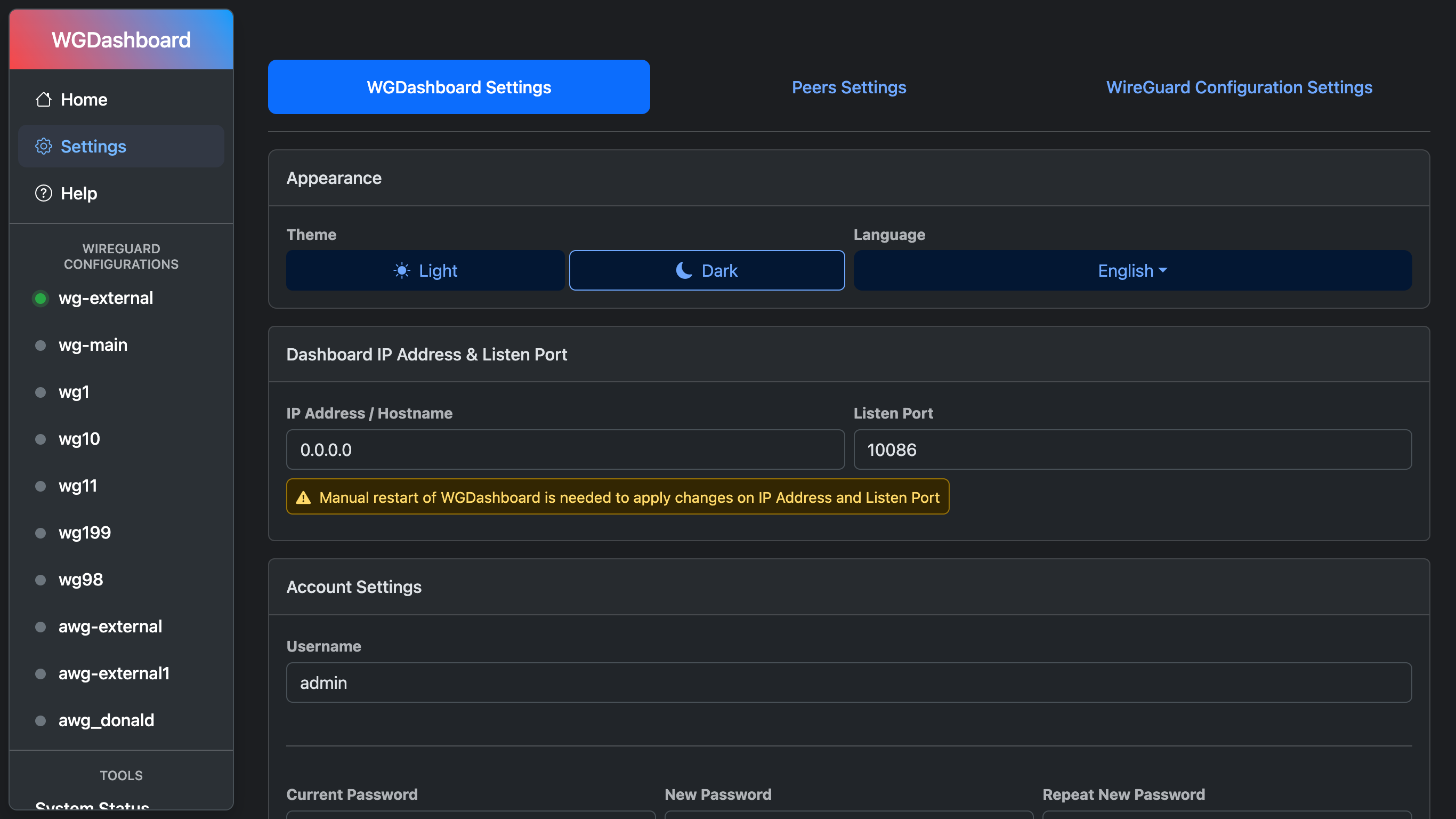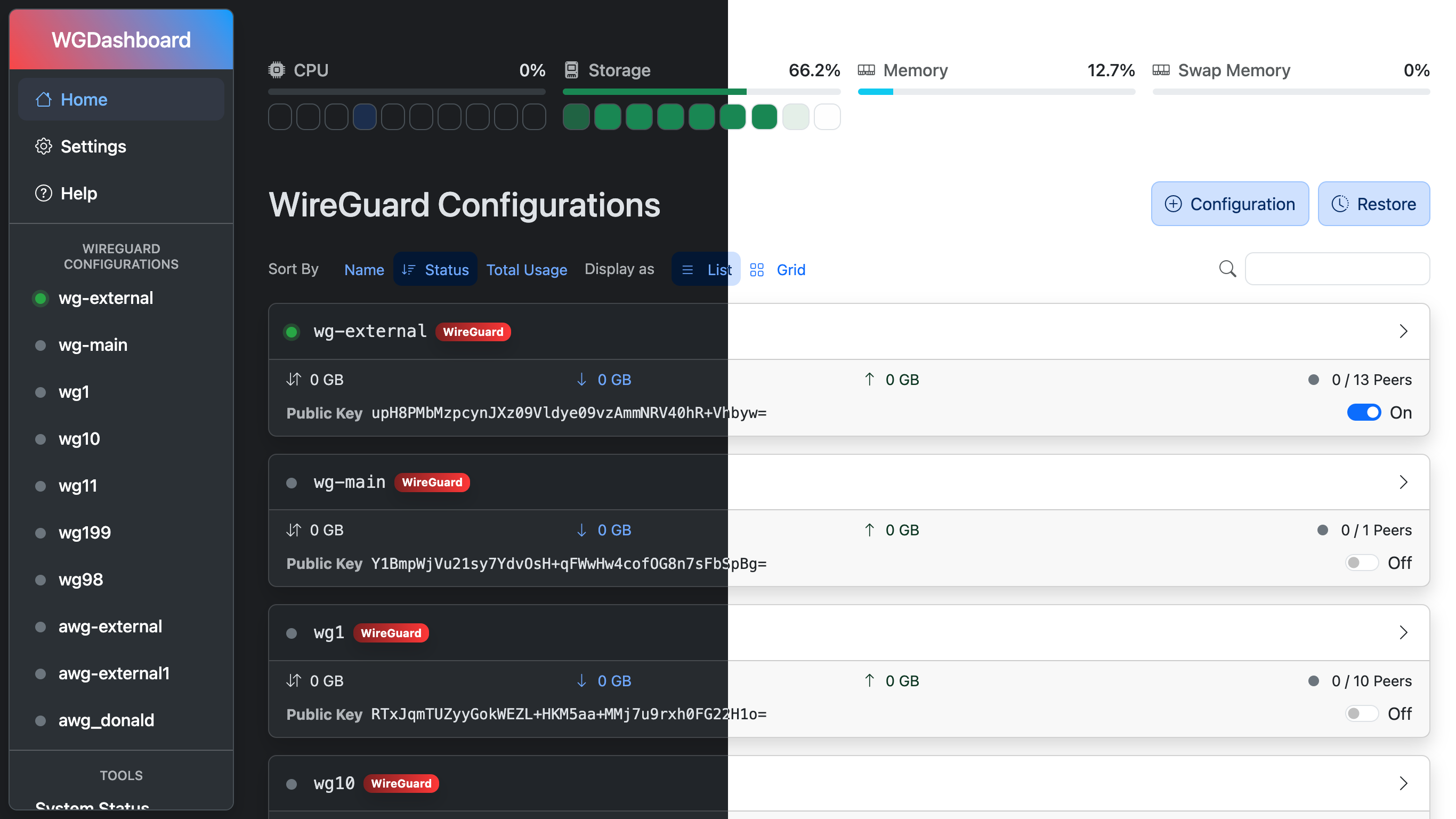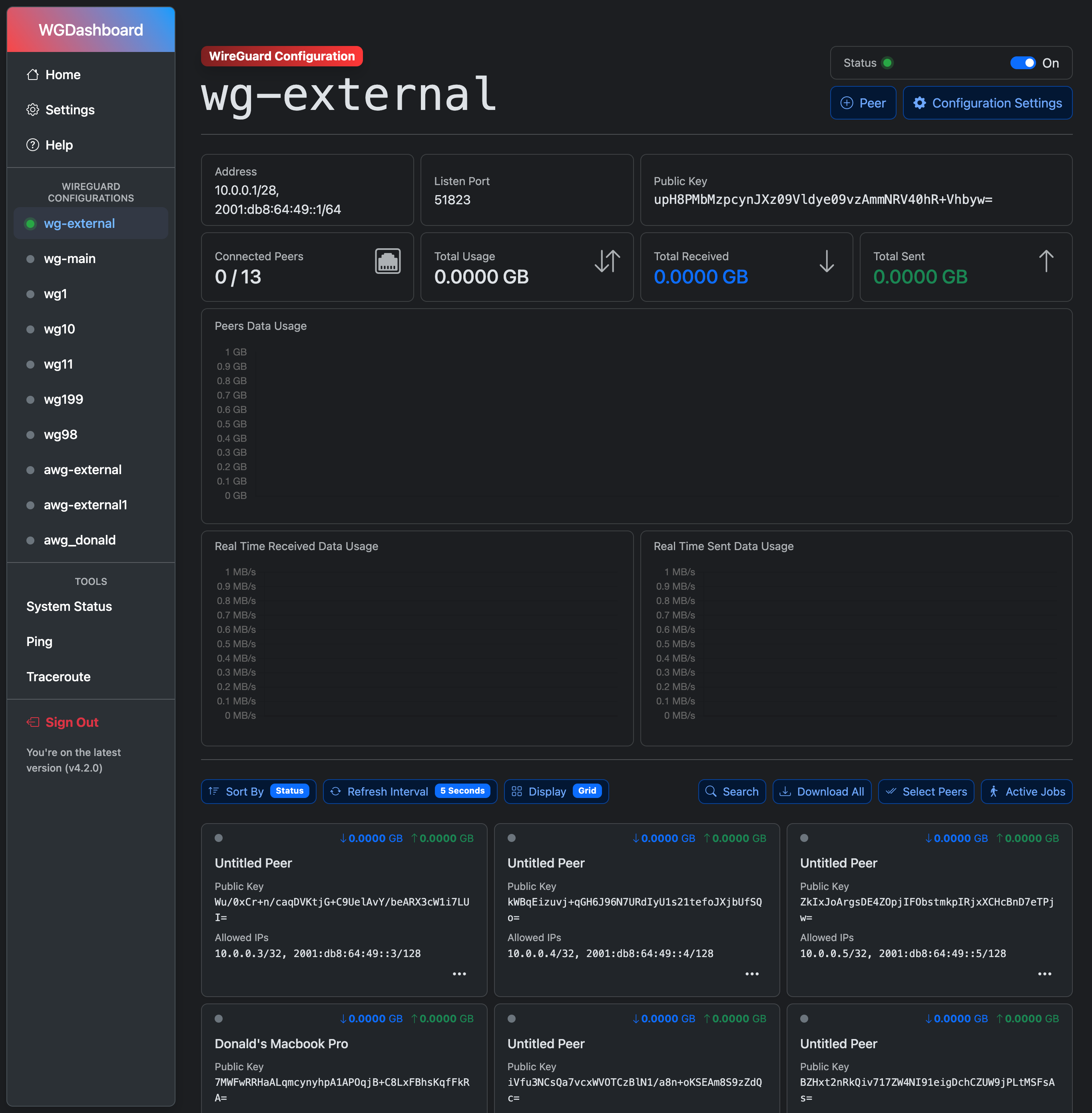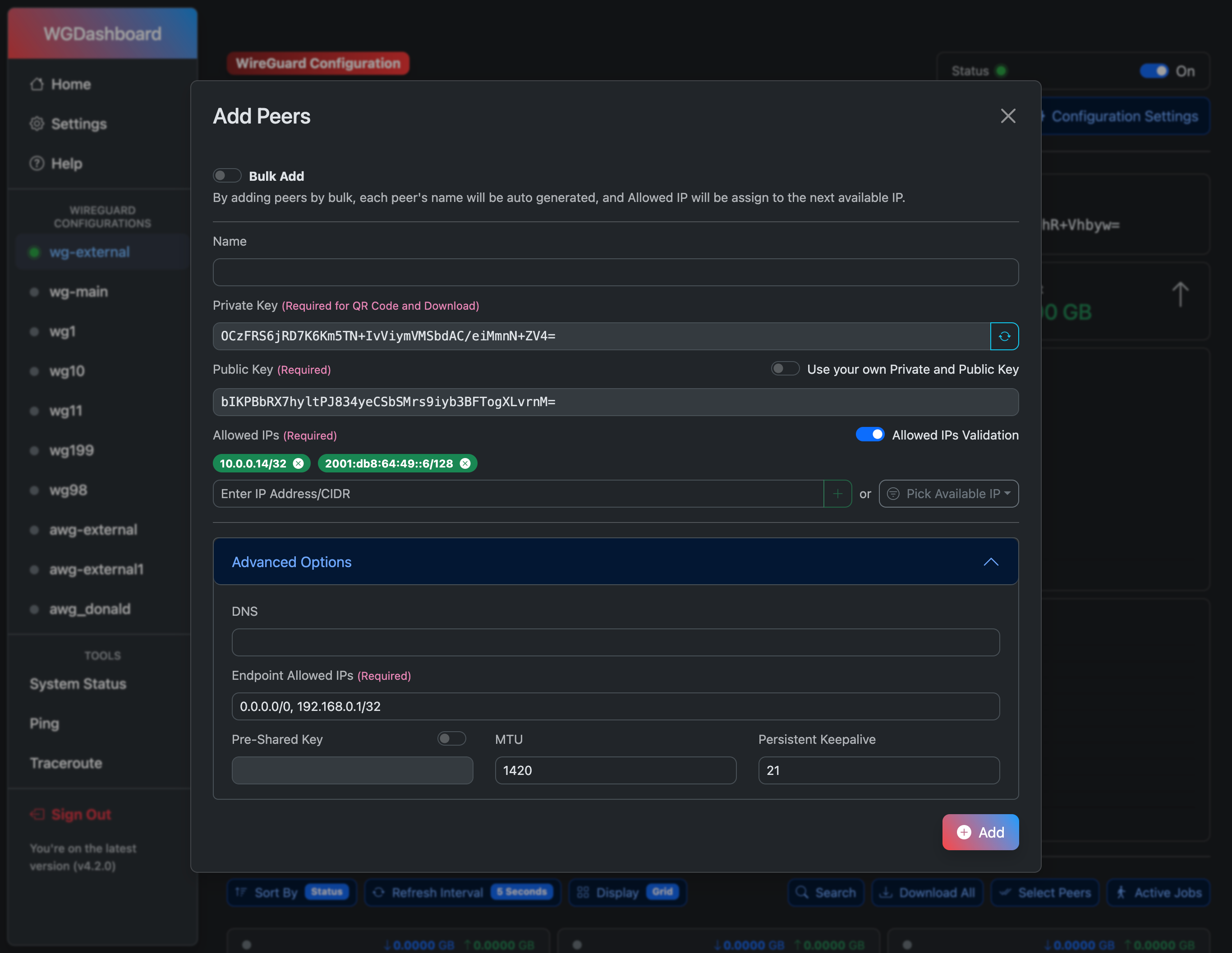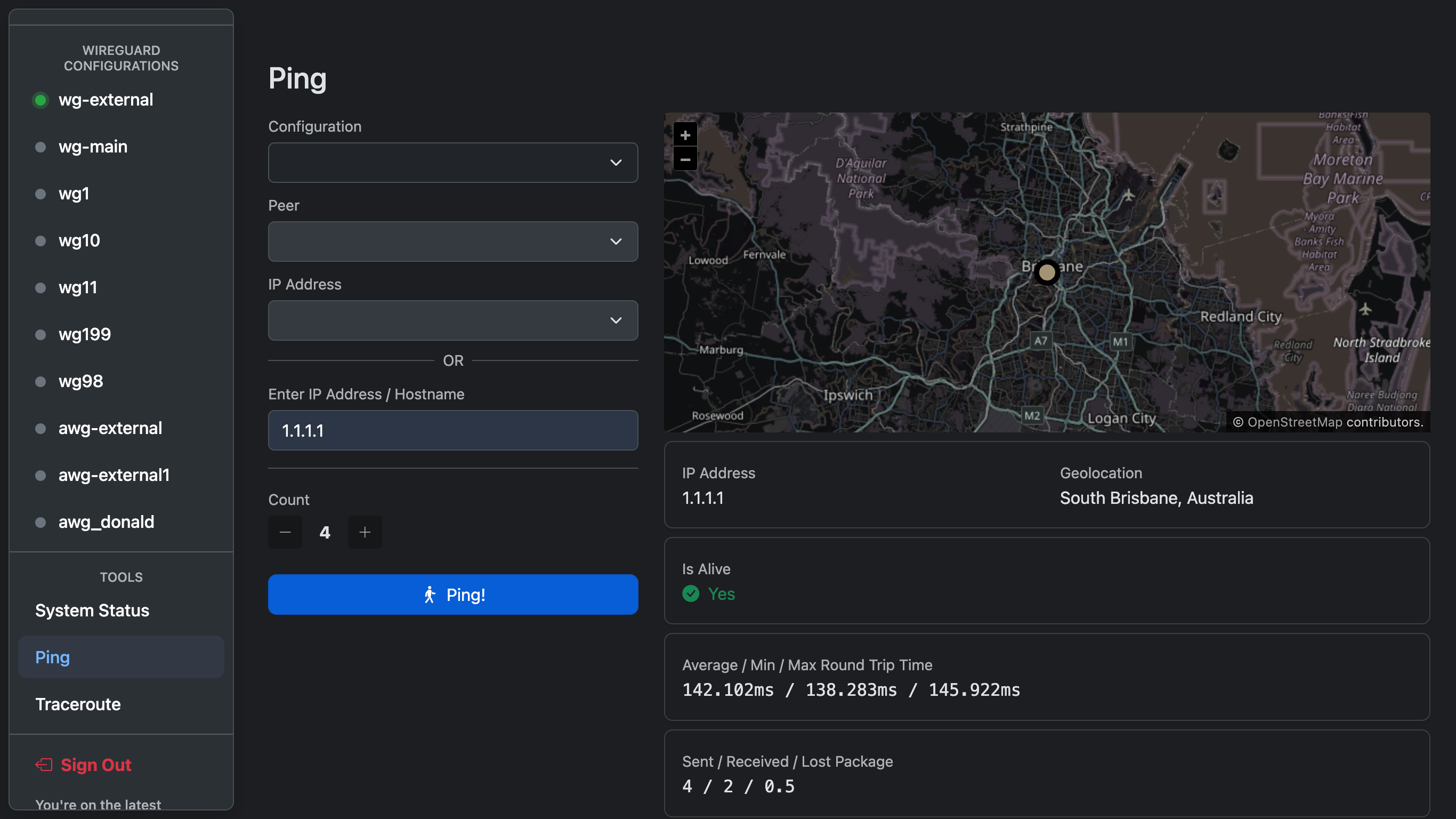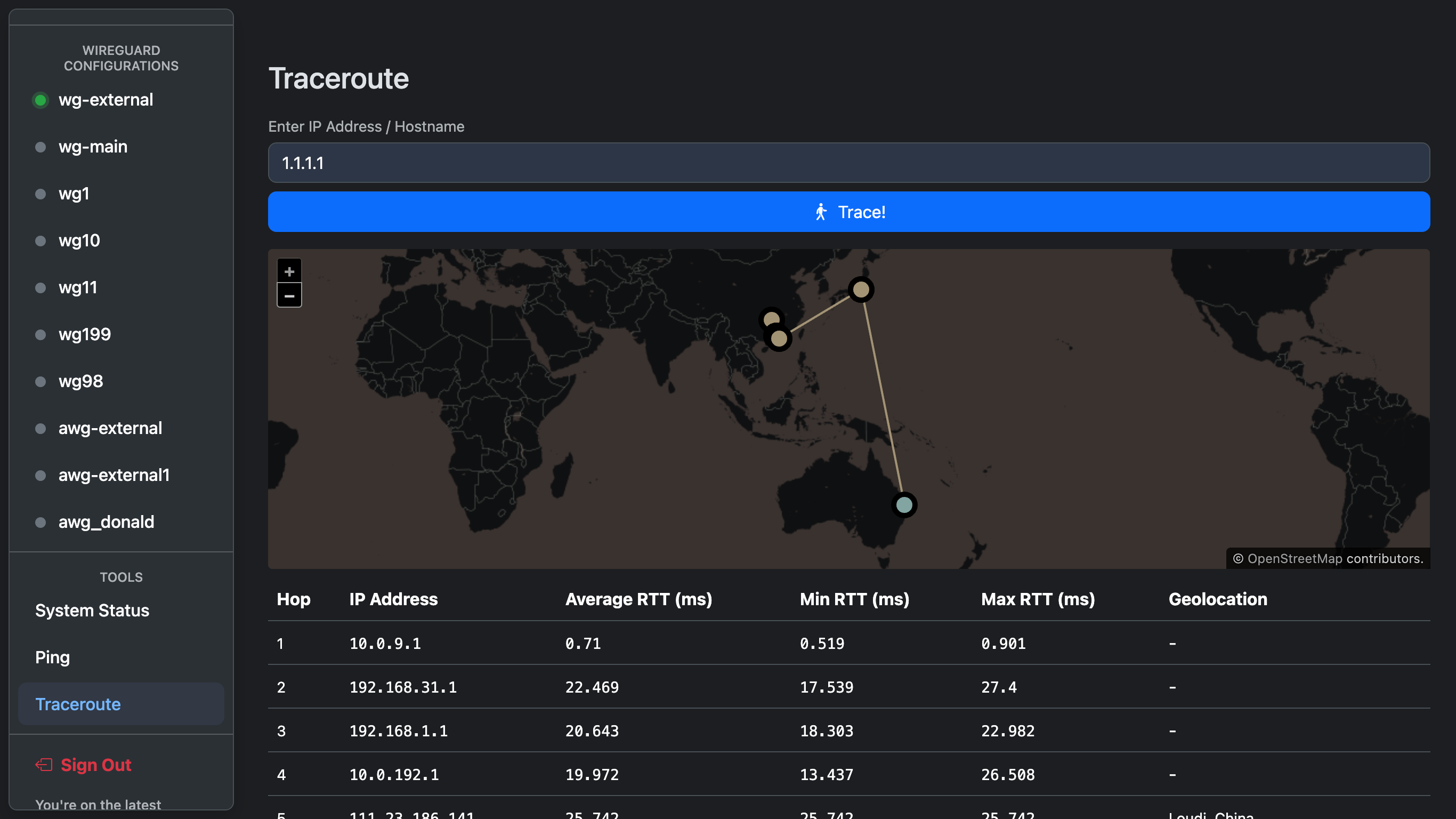The system status indicators (CPU, Storage, Memory, Swap Memory) were not aligned properly, appearing misplaced and cluttered. This was caused by incorrect Bootstrap grid classes, which resulted in a 2x2 layout on medium screens and a 1x4 layout on extra-large screens. This commit fixes the layout by using the correct Bootstrap grid classes to ensure a responsive layout. The new layout is a 1x4 on large screens, a 2x2 on medium screens, and a 1x1 on small screens. This provides a clean and organized UI across different screen resolutions. This commit also corrects a typo in the `width` style binding for the Swap Memory progress bar.
Tip
🎉 To help us better understand and improve WGDashboard’s performance, we’re launching the WGDashboard Testing Program. As part of this program, participants will receive free WireGuard VPN access to our server in Toronto, Canada, valid for 24 hours or up to 1GB of total traffic—whichever comes first. If you’d like to join, visit https://wg.wgdashboard.dev/ for more details!
WGDashboard
This project is supported by
Monitoring WireGuard is not convenient, in most case, you'll need to login to your server and type wg show. That's why this project is being created, to view and manage all WireGuard configurations in a easy way.
With all these awesome features, while keeping it easy to install and use
This project is not affiliate to the official WireGuard Project
Looking for help or want to chat about this project?
You can reach out at
Want to support this project?
You can support via
or, visit our merch store and support us by purchasing a merch for only $USD 17.00 (Including shipping worldwide & duties)
for more information, visit our
Official Website
Screenshots